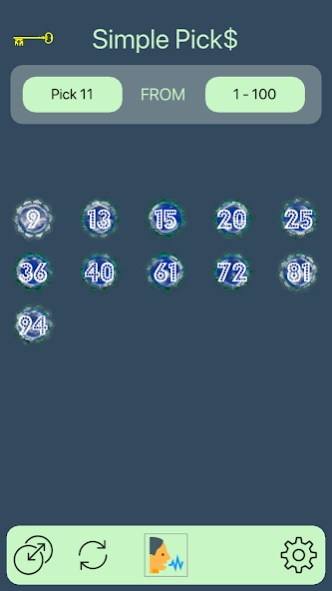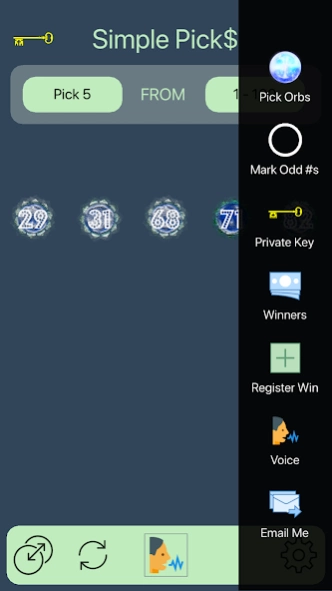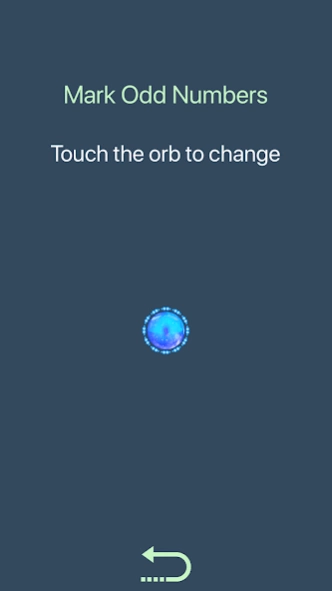Pro Picks 1.6
Continue to app
Paid Version
Publisher Description
Pro Picks - Winning picks with an advantage!
Why waste $2 for a PowerBall ticket if you pick the wrong numbers? If you play lottery games you know you're in competition with millions of others that want to pick those winning numbers. With this app you can set the seed for those number picks with your own key. When you've set your own key you'll see a little key displayed in the top-left corner. Get that advantage over others!
To change the count of numbers to select (up to 25) just tap the "Pick" shaded area at the top left. To change the pool of numbers (1-100) just tap the "1-xxx" (where xxx = some displayed number) at the top right. Touch the bottom left icon to invert your numbers. Touch the bottom 2nd from left to pick new numbers. Tap the middle bottom voice button and have the numbers read to you!
Touch the gear and the settings menu appears where you can:
* Set the orbs to display!
* Set if you want odd numbers marked!
* Set your private key!
* Show winning stats of other users!
* Register your win!
* Set the pitch and speed of the voice feedback!
* Send me an email directly!
Win big!
About Pro Picks
Pro Picks is a paid app for Android published in the Recreation list of apps, part of Home & Hobby.
The company that develops Pro Picks is LessMS Me. The latest version released by its developer is 1.6.
To install Pro Picks on your Android device, just click the green Continue To App button above to start the installation process. The app is listed on our website since 2019-03-21 and was downloaded 1 times. We have already checked if the download link is safe, however for your own protection we recommend that you scan the downloaded app with your antivirus. Your antivirus may detect the Pro Picks as malware as malware if the download link to me.lessms.simplepickSS is broken.
How to install Pro Picks on your Android device:
- Click on the Continue To App button on our website. This will redirect you to Google Play.
- Once the Pro Picks is shown in the Google Play listing of your Android device, you can start its download and installation. Tap on the Install button located below the search bar and to the right of the app icon.
- A pop-up window with the permissions required by Pro Picks will be shown. Click on Accept to continue the process.
- Pro Picks will be downloaded onto your device, displaying a progress. Once the download completes, the installation will start and you'll get a notification after the installation is finished.